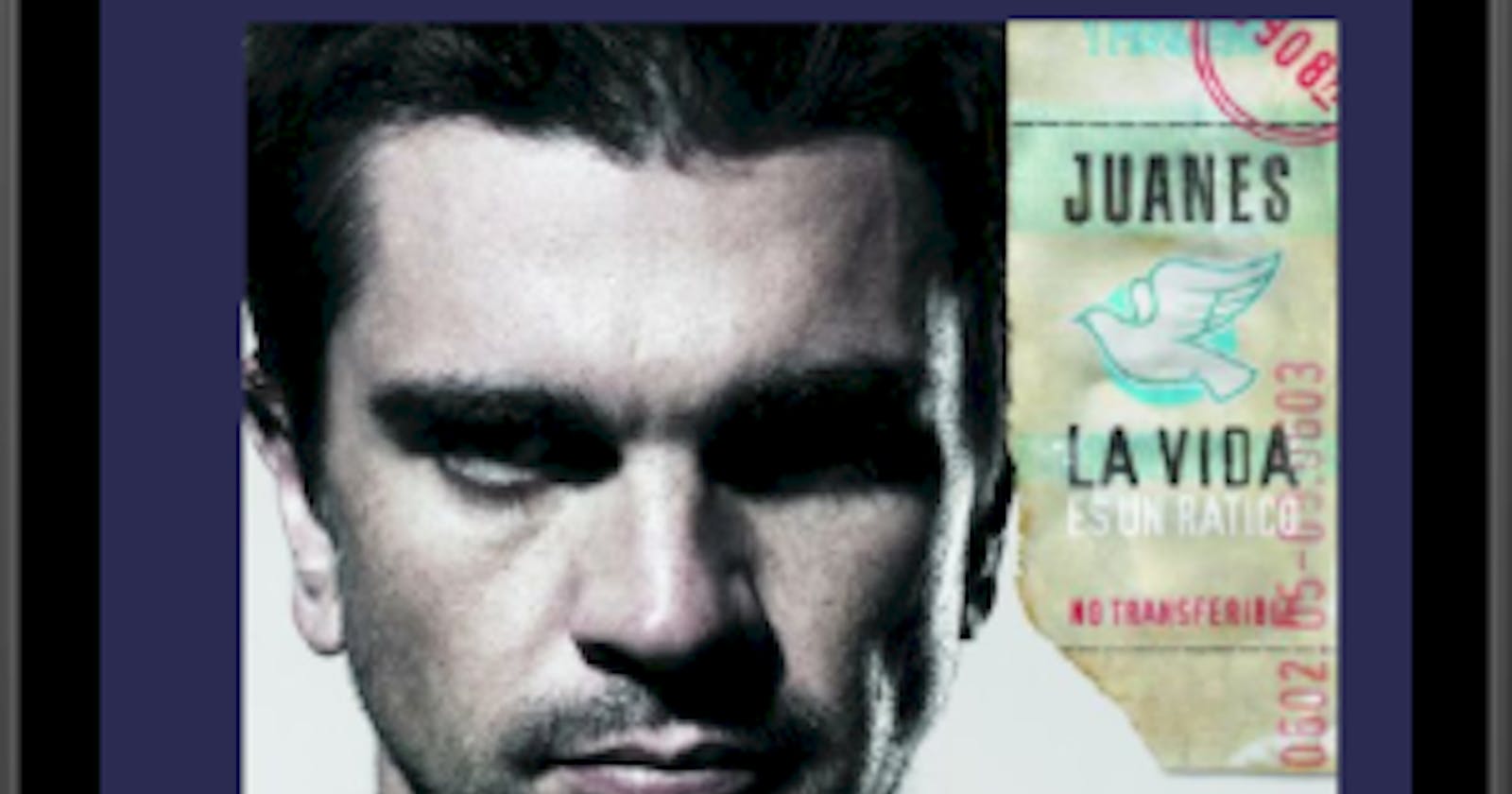Introducción - Introduction
Este código es un buen ejemplo de cómo manejar la reproducción de audio en una aplicación de React Native, incluyendo la navegación entre canciones y el control de la reproducción.
This code is a good example of how to handle audio playback in a React Native application, including navigating between songs and controlling playback.
Código - Code
tracks-data.ts
export const TRACKS = [
{
title: 'A Dios le pido',
artist: 'Juanes',
albumArtUrl: 'https://e-cdn-images.dzcdn.net/images/cover/33e04e87595d7b24b5bb45ed202ca6b9/500x500-000000-80-0-0.jpg',
audioUrl:
'https://cdns-preview-5.dzcdn.net//stream//c-505de2a25dc13d6f1bb5cecfa7b89e33-8.mp3',
},
{
title: 'La Camisa Negra',
artist: 'Juanes',
albumArtUrl:
'https://e-cdn-images.dzcdn.net/images/cover/a443a2c90389167f0f7958106e71c055/500x500-000000-80-0-0.jpg',
audioUrl:
'https://cdns-preview-f.dzcdn.net//stream//c-f0f277d1134ceb279f378bcedd14d929-6.mp3',
},
{
title: 'La Vida Es Un Ratico',
artist: 'Juanes',
albumArtUrl:
'https://e-cdn-images.dzcdn.net/images/cover/74b1e208c0a21ae8f9e2dede1ec1fe1d/500x500-000000-80-0-0.jpg',
audioUrl:
'https://cdns-preview-4.dzcdn.net//stream//c-4000a50b6fe8b16d07e32a7fa6988a06-9.mp3',
},
];
Español:
export const TRACKS: Esto exporta la constanteTRACKSpara que pueda ser importada y utilizada en otros archivos de tu proyecto.Cada objeto dentro del array representa una canción.
title: El título de la canción.artist: El artista de la canción.albumArtUrl: La URL de la imagen del álbum de la canción. Esta imagen se puede utilizar para mostrar la portada del álbum en la interfaz de usuario de la aplicación.audioUrl: La URL del archivo de audio de la canción. Esta URL se puede utilizar para reproducir la canción.
English
export const TRACKS: This exports theTRACKSconstant so it can be imported and used in other files in your project.Each object within the array represents a song.
title: The title of the song.artist: The artist of the song.albumArtUrl: The URL of the album artwork. This image can be used to display the album cover in the application's user interface.audioUrl: The URL of the audio file. This URL can be used to play the song.
AlbumCover.tsx
import React from 'react';
import { Dimensions, Image, StyleSheet, View } from 'react-native';
const { width } = Dimensions.get('window');
interface AlbumCoverProps {
albumCover: string;
}
export default function AlbumCover({ albumCover }: AlbumCoverProps) {
return (
<View style={styles.container}>
<Image
source={{ uri: albumCover }}
style={styles.image}
resizeMode="contain"
/>
</View>
);
}
const styles = StyleSheet.create({
container: {
margin: 10,
width: width,
height: 300,
borderRadius: 5,
backgroundColor: 'transparent',
},
image: {
width: '100%',
height: '100%',
borderRadius: 5,
},
});
Español
Este código define un componente de React Native llamado AlbumCover que muestra una imagen de la portada de un álbum. Utiliza la API de Dimensions para obtener el ancho de la ventana del dispositivo y ajusta el tamaño de la imagen de la portada del álbum en consecuencia.
Importaciones: Importa
Reactde la biblioteca de React, y varios componentes y APIs de React Native comoDimensions,Image,StyleSheet, yView.Obtener el ancho de la ventana: Utiliza
Dimensions.get('window')para obtener el ancho de la ventana del dispositivo y lo almacena en la constantewidth.Definición de la interfaz
AlbumCoverProps: Define una interfaz para las propiedades queAlbumCoverespera recibir. En este caso, solo espera una propiedadalbumCoverque es una cadena de texto que representa la URL de la imagen de la portada del álbum.Componente
AlbumCover: Define el componenteAlbumCoverque recibe las propiedades definidas enAlbumCoverProps. Dentro del componente, retorna unViewque contiene unaImage. La imagen utiliza la propiedadalbumCoverpara obtener su fuente y se le asignan estilos definidos enstyles.Definición de estilos: Utiliza
StyleSheet.createpara definir estilos para el contenedor y la imagen. El contenedor tiene un margen, un ancho que corresponde al ancho de la ventana, una altura fija de 300, un borde redondeado y un fondo transparente. La imagen se ajusta para ocupar el 100% del ancho y alto del contenedor, con un borde redondeado.
English
This code defines a React Native component called AlbumCover that displays an album cover image. It uses the Dimensions API to get the window's width of the device and adjusts the size of the album cover image accordingly.
Imports: Imports
Reactfrom the React library, and several components and APIs from React Native such asDimensions,Image,StyleSheet, andView.Get the window width: Uses
Dimensions.get('window')to get the width of the device window and stores it in the constantwidth.Define the
AlbumCoverPropsinterface: Defines an interface for the props thatAlbumCoverexpects to receive. In this case, it only expects analbumCoverprop that is a string representing the URL of the album cover image.AlbumCovercomponent: Defines theAlbumCovercomponent that receives the props defined inAlbumCoverProps. Inside the component, it returns aViewthat contains anImage. The image uses thealbumCoverprop to get its source and is assigned styles defined instyles.Styles definition: Uses
StyleSheet.createto define styles for the container and the image. The container has a margin, a width that corresponds to the window's width, a fixed height of 300, a rounded border, and a transparent background. The image is adjusted to fill 100% of the container's width and height, with a rounded border.
AlbumDetails.tsx
import { StyleSheet, Text, View } from 'react-native'
import React from 'react'
interface AlbumDetailsProps {
trackName: string;
artistName: string;
}
const AlbumDetails = ({trackName, artistName}: AlbumDetailsProps) => {
return (
<View style={{justifyContent:'center'}}>
<Text style={styles.name}>{artistName}</Text>
<Text style={styles.name}>{trackName}</Text>
</View>
)
}
export default AlbumDetails
const styles = StyleSheet.create({
name: {
textAlign: 'center',
fontWeight: 'bold',
fontSize: 20,
color: '#DAE0E2'
}
})
Español
Importaciones: Se importan varios componentes de React Native y React.
Interfaz de Propiedades: Se define una interfaz
AlbumDetailsPropsque especifica las propiedades que el componente espera recibir:trackNameyartistName.Componente
AlbumDetails: Se define un componente funcional que recibetrackNameyartistNamecomo props y devuelve un contenedorViewcon dos componentesText, uno para el nombre del artista y otro para el nombre de la canción. Estos componentesTextse centran verticalmente dentro del contenedor.Estilos: Se define un objeto
stylesque contiene un estilonamepara los componentesText. Este estilo establece el texto en el centro, lo pone en negrita, define el tamaño de la fuente y el color.
English
Imports: Several components from React Native and React are imported.
Props Interface: An interface
AlbumDetailsPropsis defined specifying the properties the component expects to receive:trackNameandartistName.AlbumDetailsComponent: A functional component is defined that receivestrackNameandartistNameas props and returns aViewcontainer with twoTextcomponents, one for the artist's name and one for the song's name. TheseTextcomponents are centered vertically within the container.Styles: A
stylesobject is defined containing anamestyle for theTextcomponents. This style centers the text, makes it bold, sets the font size, and colors it.
Controls.tsx
import React from 'react';
import { StyleSheet, TouchableOpacity, View } from 'react-native';
import AntDesign from 'react-native-vector-icons/AntDesign';
interface ControlsProps {
tooglePlayPauseBtn: () => void; // Indica que tooglePlayPauseBtn es una función que no devuelve nada
pause: boolean; // Indica que pause es un valor booleano
playNextSong:() => void;
playPrevSong:() => void;
}
const Controls: React.FC<ControlsProps> = ({ tooglePlayPauseBtn, pause, playNextSong, playPrevSong }) => {
return (
<View style={styles.container}>
{/* prevbtn */}
<TouchableOpacity onPress={playPrevSong}>
<AntDesign name='banckward' size={32} color="#F9DDA4"/>
</TouchableOpacity>
{/* play/pause btn */}
<TouchableOpacity style={styles.playPauseBtn} onPress={tooglePlayPauseBtn}>
<AntDesign name={pause ? 'playcircleo' : 'pausecircleo'} size={32} color="#30336B"/>
</TouchableOpacity>
{/* nextbtn */}
<TouchableOpacity onPress={playNextSong}>
<AntDesign name='forward' size={32} color="#F9DDA4"/>
</TouchableOpacity>
</View>
);
};
const styles = StyleSheet.create({
container: {
flexDirection: 'row',
justifyContent: 'center',
alignItems: 'center',
marginTop: 20
},
playPauseBtn: {
width: 120,
height: 120,
backgroundColor: '#fff',
justifyContent: 'center',
alignItems: 'center',
borderRadius: 100,
borderWidth: 20,
borderColor: '#30336B',
margin: 20
}
});
export default Controls;
Español
Importaciones: Se importan varios componentes de React Native y React, así como el conjunto de iconos
AntDesigndereact-native-vector-icons.Interfaz de Propiedades: Se define una interfaz
ControlsPropsque especifica las propiedades que el componente espera recibir:tooglePlayPauseBtn(una función para alternar entre reproducir y pausar),pause(un valor booleano que indica si la reproducción está pausada), y dos funciones para reproducir la canción siguiente o anterior.Componente
Controls: Se define un componente funcional que recibe las propiedades definidas enControlsProps. Dentro del componente, se renderiza un contenedorViewque contiene tres botones controlados porTouchableOpacitypara reproducir la canción anterior, pausar/reproducir la canción actual, y reproducir la siguiente canción. Los botones utilizan iconos deAntDesignpara representar su función.Estilos: Se define un objeto
stylesque contiene estilos para el contenedor principal y el botón de pausar/reproducir.
English
Imports: Several components from React Native and React are imported, as well as the
AntDesignicon set fromreact-native-vector-icons.Props Interface: An interface
ControlsPropsis defined specifying the properties the component expects to receive:tooglePlayPauseBtn(a function to toggle between play and pause),pause(a boolean value indicating if playback is paused), and two functions to play the next or previous song.ControlsComponent: A functional component is defined that receives the properties defined inControlsProps. Inside the component, aViewcontainer is rendered that contains three buttons controlled byTouchableOpacityfor playing the previous song, pausing/playing the current song, and playing the next song. The buttons useAntDesignicons to represent their function.Styles: A
stylesobject is defined containing styles for the main container and the play/pause button.
App.tsx
import React, { useState } from 'react';
import { StatusBar, StyleSheet, View } from 'react-native';
import Video from 'react-native-video';
import AlbumCover from './src/components/AlbumCover';
import AlbumDetails from './src/components/AlbumDetails';
import Controls from './src/components/Controls';
import { TRACKS } from './src/components/tracks-data';
const App = () => {
const [selectedTrack, setSelectedTrack] = useState(0);
const [pause, setPause] = useState(false);
const currentTrack = TRACKS[selectedTrack];
function togglePlayPauseBtn() {
setPause(!pause);
}
function playNextSong() {
if (selectedTrack === TRACKS.length - 1) {
setSelectedTrack(0);
} else {
setSelectedTrack(selectedTrack + 1);
}
}
function playPrevSong() {
if (selectedTrack === 0) {
setSelectedTrack(TRACKS.length - 1);
} else {
setSelectedTrack(selectedTrack - 1);
}
}
function handleVideoEnd() {
playNextSong();
}
return (
<>
<StatusBar hidden />
<View style={styles.container}>
<AlbumCover albumCover={currentTrack.albumArtUrl} />
<AlbumDetails trackName={currentTrack.title} artistName={currentTrack.artist} />
<Controls tooglePlayPauseBtn={togglePlayPauseBtn} pause={pause} playNextSong={playNextSong} playPrevSong={playPrevSong} />
<Video
source={{uri: currentTrack.audioUrl}}
audioOnly={true}
paused={pause}
repeat={false}
onEnd={handleVideoEnd}
/>
</View>
</>
);
};
const styles = StyleSheet.create({
container: {
flex: 1,
backgroundColor: '#2B2B52',
},
});
export default App;
Español
Importaciones: Se importan varios componentes y funciones de React Native y otras bibliotecas.
useStatese usa para gestionar el estado local del componente.Estado inicial: Se inicializan dos estados:
selectedTrackpara almacenar el índice de la canción actualmente seleccionada ypausepara controlar si el video está en pausa o no.Obtención de la canción actual: Se obtiene la canción actual basada en el índice almacenado en
selectedTrack.Funciones de control: Se definen varias funciones para controlar la reproducción de las canciones.
togglePlayPauseBtncambia el estado depause.playNextSongyplayPrevSongcambian la canción actual a la siguiente o anterior, respetando el final y el principio de la lista de canciones.Manejo del fin de la reproducción: La función
handleVideoEndse llama cuando la canción termina, y en este caso, simplemente reproduce la siguiente canción.Renderizado: Se renderiza la interfaz del usuario, incluyendo la portada del álbum, los detalles de la canción, los controles de reproducción y el componente
Videopara reproducir la canción actual.Estilos: Se definen estilos para el contenedor principal de la aplicación.
English
Imports: Various components and functions from React Native and other libraries are imported.
useStateis used to manage the local state of the component.Initial State: Two states are initialized:
selectedTrackto store the index of the currently selected song andpauseto control whether the video is paused or not.Getting the Current Song: The current song is obtained based on the index stored in
selectedTrack.Control Functions: Several functions are defined to control the playback of songs.
togglePlayPauseBtntoggles thepausestate.playNextSongandplayPrevSongchange the current song to the next or previous one, respecting the end and the beginning of the song list.Handling End of Playback: The
handleVideoEndfunction is called when the song ends, and in this case, it simply plays the next song.Rendering: The user interface is rendered, including the album cover, song details, playback controls, and the
Videocomponent to play the current song.Styles: Styles are defined for the main container of the application.
npm packages
react-native-vector-icons - https://www.npmjs.com/package/react-native-vector-icons
react-native-video - https://www.npmjs.com/package/react-native-video